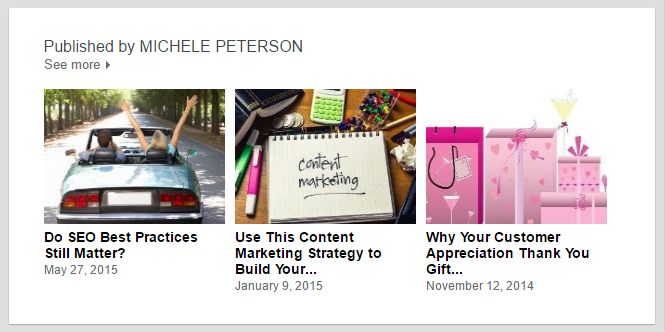How to Optimize Your Profile so You Stand Out among 433 Million LinkedIn Members
How can you possibly stand out in a crowd of 433 Million people? That’s how many registered members LinkedIn reported as of March 31, 2016.
Let’s put that into perspective …
Imagine trying to stand out at the Rose Bowl stadium in Pasadena CA when it’s packed with fans to watch the Super Bowl … In fact, Super Bowl XIV between the Pittsburgh Steelers and Los Angeles Rams was held at the Rose Bowl and holds the record for highest Super Bowl attendance — 103,985.
One person standing out among 103,985 people … To make the math easy, let’s figure an even 100,000 for Rose Bowl attendance. That means, it would take 4,330 Rose Bowl stadiums to hold all 433 Million LinkedIn members.
You’ve got your work cut out for you if you want to stand out and get noticed on LinkedIn!
The good news is that you don’t need to get noticed by all 433 Million people on LinkedIn. But you do want to stand out and get noticed by those important to you … your prospective clients, customers, employees, or employers.
Thinking like a marketer and approaching your profile like a copywriter can make the difference and help you rock your LinkedIn profile.
Here’s how …
-
Your LinkedIn Profile Headline
This is the 120 characters that follow your name around LinkedIn. The default is your job title. But most titles aren’t very descriptive of what you actually DO! Luckily, you can edit your headline to be descriptive and focused on the benefits you bring to your clients.
Ideally, you’ll say what you do, who you do it for, and the benefits they receive from working with you.
To illustrate this, here’s the top section of my LinkedIn profile:
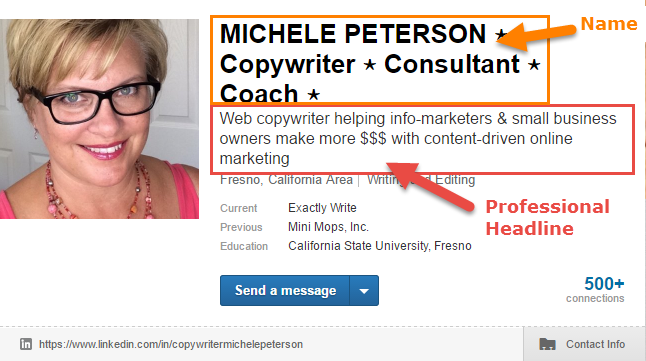
- What I do: web copywriter and content-driven online marketing
- Who I do it for: info-marketers and small business owners
- The benefit they receive: making more money
Here are other examples of headlines as seen in the News Feed:
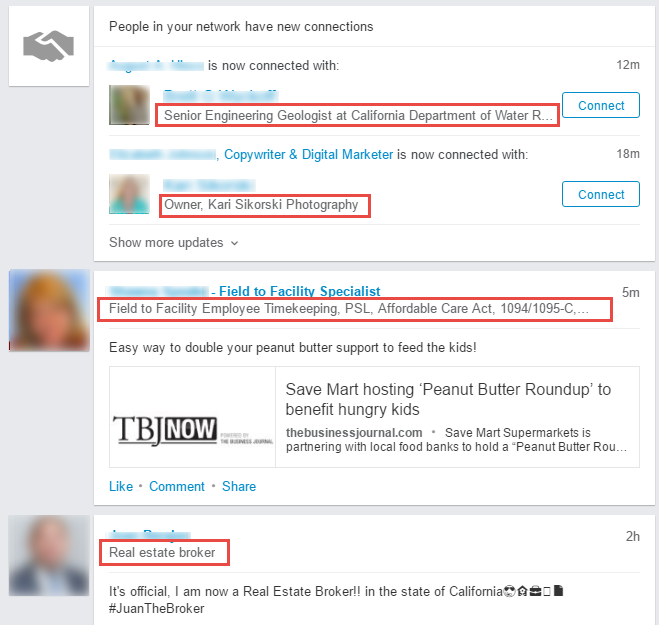
Not many of these are very benefit-oriented or descriptive. Neither is the majority of those you see on LinkedIn. You’ll stand out when yours is.
It’s also a good idea to include keywords or phrases that prospects may use when searching for you. (Like “web copywriter” or “online marketing,” for me.) The challenge is fitting all this into the 120 characters that LinkedIn allows for your professional headline.
-
Your LinkedIn Profile Summary
Your Profile Summary is the place to express your personal brand. It’s where you communicate who you are, what you’ve done, and what you can do to help specific clients solve specific problems. It’s where interested prospects get to know more about you … where they start to know, like, and trust you.
And while your summary is “about you,” to be effective, it REALLY should be about the prospect who’s reading it. That’s where your focus needs to be.
In sales, this prospect-centered focus is often summarized as the WIIFM principle — What’s In It For Me. That’s the unspoken question running through the prospect’s mind — What’s In It For Me.
So you need to talk about yourself, but with your prospect’s wants/needs/desires in mind.
And you need to do in a way that keeps the reader engaged and interested.
Your Profile Summary should NOT read like a resume! Instead, you need to craft a narrative that shows how you can help achieve the results your prospects care about. Remember, it’s not really about YOU, it’s about THEM.
To help you come up with things to say in your summary, I’m giving you the very same LinkedIn Profile Planning Worksheet I give my Done-For-You clients … if you want it, you can get it here.
-
The Experience Section of your LinkedIn Profile
This part of your LinkedIn Profile looks like a resume. But in addition to Company Name, Title, and Time Period, you also have the ability to write a Description of what you did at a particular position. Here, again, describe RESULTS not just duties.
For example, if your duties included outside sales, you might say, “Responsible for outside sales, acquiring ## new customers worth $### to the company.” Much more descriptive of what you’ve done and indicative of what you could do for the prospect reading your LinkedIn profile, right?
-
Adding Certifications to your LinkedIn Profile
Be sure to list any professional certifications you have. This gives you added credibility and differentiates you from competitors who may not carry the same certifications. This section doesn’t appear by default, so you’ll need to manually add this section to your profile during the editing process. Simply select it, then add your certificates.
Here’s an example:
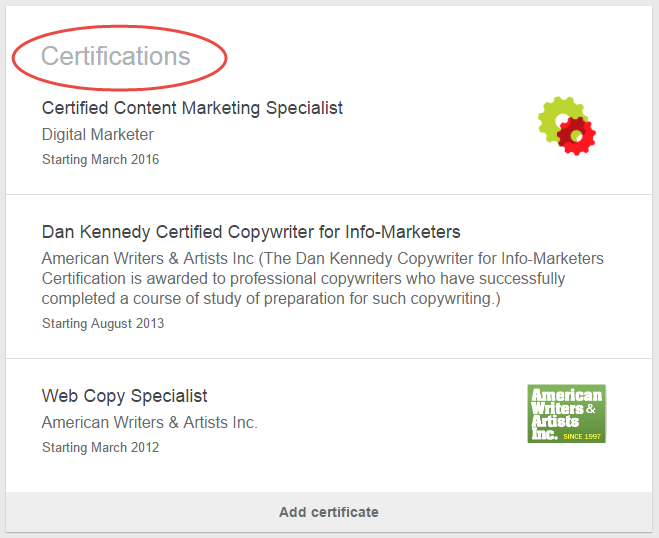
-
Adding Work Samples to your LinkedIn Profile
If you have samples of your work, you definitely should give your prospects access to them. You can either provide a link to a page on your website like I did, or you can describe the project directly on your LinkedIn Profile in the Projects section. Like Certifications, this section doesn’t appear by default, so you need to add it manually.
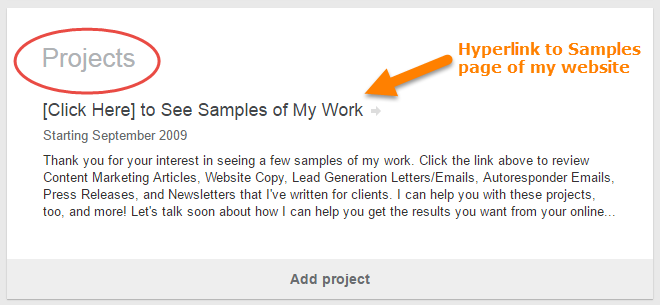
-
Your LinkedIn Posts
LinkedIn Posts are like blog posts, except they “live” on LinkedIn. This is a fantastic opportunity for you to publish original content that’s valuable to your connections and that establishes your expertise, credibility, and authority in your industry.
And, yes, these posts are accessible from your LinkedIn Profile.
-
Your LinkedIn Recommendations
LinkedIn Recommendations are similar to testimonials or reviews. They’re very powerful, because what others say about you speaks much more loudly and convincingly than anything you can say about yourself.
LinkedIn makes it super easy to ask for recommendations from your clients and customers. Simply scroll down to the Recommendations area of your profile, then click on the button to “Ask to be recommended.”
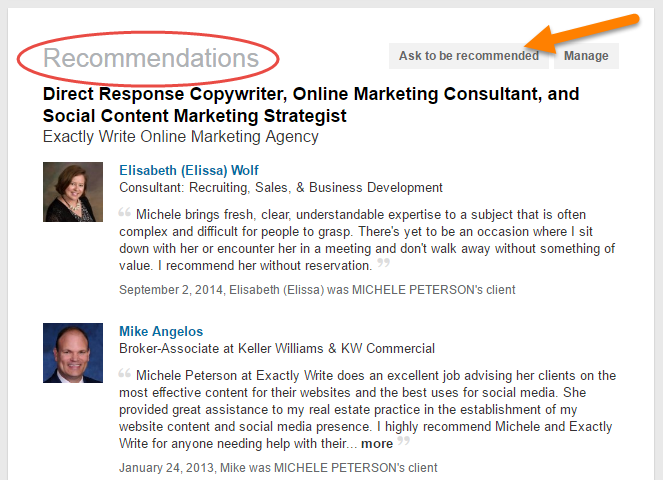
Be sure to make it a regular business practice to ask for recommendations, testimonials, and reviews. These are powerful additions to your marketing toolbox.
-
Your LinkedIn Profile Photo
You MUST upload a professional headshot photo to use as your LinkedIn profile photo. Please, please, PLEASE do not leave the anonymous avatar image that is the default.
![]()
Generally, a head-and-shoulders shot is best … not too close up but not too far away, either. The best photos convey professionalism, confidence, and approachable-ness.
I recommend that you dress for your photo the same as you do when you meet with clients, customers, or prospects. For example, if you regularly wear a suit and tie for work, then wear that for your photo. If you’re more casual, perhaps a button-down shirt but no tie, then wear that. If you wear glasses, wear them in your photo.
You should look like you! You want people to recognize you if and when you meet them in person after connecting on LinkedIn.
-
Your LinkedIn Profile Background Photo
You also have the option to upload a background photo to show more of your personality and personal brand. Not many people know about this, let alone have attached a background photo to their LinkedIn profile … so you’ll stand out if you do!
I use a photo of wine corks as my background photo as a nod to my winemaker husband, and because I’ve made wine an integral part of my personal brand.
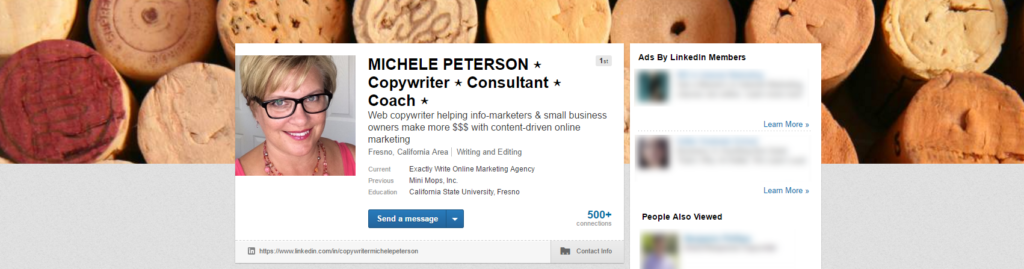
What represents YOU and your personal brand?
Your background photo is only visible to your connections, not the public at large, so be creative and personal yet keep it professional at the same time.
Stand Out by Giving Your LinkedIn Profile a Facelift
Use these nine tips to give your LinkedIn Profile a facelift, and you’ll definitely stand out. Consider the WIIFM principle with every aspect of your profile, and you’ll be sure to engage your audience’s interest.
It takes some work, but it’s worth it to develop an effective LinkedIn profile and a strong network of connections.
Remember to claim your free gift and download the LinkedIn Profile Planning Worksheet I give my clients for help with what to say in your summary.
And be sure to connect with me, too!
![]()
Cheers … to your success!